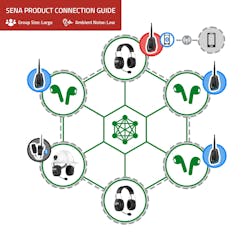How to build an in-plant wireless communication network
Communication is essential to an efficient processing plant, yet it is not always easy. Consider the case of a walnut processor whose hulling machines were so loud that workers had to leave the building to have a conversation. Workers are given modern tools like tablets and infrared cameras, but they still carry two-way radios that are hard to hear and use. Fortunately, Bluetooth wireless communication headsets are emerging as a replacement for two-way radios in industrial settings. Unlike radios, whose technology debuted in the 1970s, wireless headsets feature modern digital sound, noise canceling, full-duplex (simultaneous) conversation and hand-free operation.
In the case of the walnut processor, adopting wireless headsets with built-in hearing protection transformed the workplace. Now workers and managers easily talk about deliveries, batch changes and potential safety hazards. Sign language, shouting and removing hearing protection in order to hear a radio have become a thing of the past.
Before adopting this new technology, plant managers need to understand how to build a wireless network, including the types of headsets, the wireless network technologies, options for connecting other devices, and how to set up a network. This article will help explain the process.
There are two types of headsets: one type for the general workplace and another type for the noisy workplace. General-use headsets have speakers that go on the ear. Models having built-in hearing protection are distinguishable at a glance because the headsets have noise-reducing ear cuffs that cover the ear. The noise reduction ratings range from 20 to 26 decibels, depending on if they are worn over the head or are safety-helmet mounted. Headsets worn over the head offer more noise reduction.
From a network standpoint, these two types are the same. The only difference is in the hearing protection of the headsets.
Bluetooth and Mesh technology
There are two technologies for wireless communication headsets that use the Bluetooth wireless frequency around 2.4 GHz: Bluetooth and Mesh. This is not the same as the near-field Bluetooth used by wireless mice, etc. Instead, the technologies are long range, up to half a mile, and industrial strength.
By the way, Bluetooth headsets are available that connect to smartphones and two-way radios. These devices do not use networks — they merely connect the headset to the phone or radio via Bluetooth.
Wireless communication headsets are lightweight and battery operated. Typically, at the end of each shift, they are plugged in and left to recharge, and picked up when the worker returns the next day.
Mesh communication networks
Mesh headsets use a topology in which each headset acts as a node on the network, routing the signal to other headsets. The software finds the most efficient path. This architecture permits a virtually unlimited number of users and devices.
Figure 1 shows an example diagram of a Mesh network using Sena Industrial’s Mesh Intercom technology. Because the headsets relay the signal, the coverage area is greatly extended. Mesh networks, therefore, are ideal for large teams, especially over large worksites. The range varies, depending on the number and spacing of devices in the network. A reasonable range for a Mesh network is more than two miles, although an individual Mesh headset has a maximum range of 0.7 miles in open air.
Mesh networks permit multiple channels. The default mode is open to all users. Several channels are available for communicating among small work teams within the network. Channels allow teams to talk without hearing distracting chatter from other workers, and they can communicate to the entire network if needed. Mesh networks are also immune to the chatter of passing truckers or hunters using two-way radios, which operate on a public FM radio band.
There is also a group Mesh mode. Two users create a Mesh group, and then new users are added to the the group one at a time via a signal sent to the users. Individuals use the information to join the private group (up to 16 members).
Unlike a Bluetooth headset, Mesh headsets do not use the universal Bluetooth technology for communicating in a Mesh network and instead use a proprietary Mesh Intercom technology. Bluetooth headsets require an adapter to be able to communicate in a Mesh network. The adapter "translates" the universal Bluetooth profile into a Mesh intercom signal.
To connect to smart phones and tablet to a Mesh network, users require a different adapter. The adapter "translates" between the proprietary Mesh technology and the universal Bluetooth profile called the Hands Free Profile (HFP), which was originally developed so mobile phones could pair to cars.
At present, there is not a solution for connecting a Mesh headset to a Bluetooth headset that uses a proprietary intercom protocol, even through headsets from the same manufacturer. Nor is there a good solution for connecting a Mesh headset to a two-way radio.
While it is technically possible to directly connect AirPods or a general brand headset to a Mesh headset via the universal Bluetooth profile, the device will not have an effective range. This is why an adapter is needed.
Bluetooth communication networks
For Bluetooth headsets using a proprietary intercom profile, up to four devices can be connected (Figure 2). It is a peer-to-peer network. Headsets pair with each other, similar to pairing earbuds to a smart phone, or pairing a smart phone to a car. Without adapters, Bluetooth headsets can communicate with a smartphone.
Once a headset has been paired to a smartphone, the headset user can use their smartphone to place a call to, or to receive a call from, someone outside of the network. In this way, the network can be expanded to anyone with a smartphone, such as a remote supervisor, contractor or delivery driver. However, only one or two users on the network can take part in the conversation.
From a technical standpoint, the headsets use a robust (proprietary) intercom technology to talk to each other and a second (universal) intercom technology to talk to other Bluetooth devices. This is transparent to the user. The universal Bluetooth profile, HFP, is a standard profile widely used by the makers of Bluetooth devices. In this case, it is used to connect a Bluetooth communications headset to a general Bluetooth device such as AirPods or other brand headset. Typically, the range is shorter with the universal profile.
Some models of Bluetooth headsets have the ability to connect to a two-way radio via a wired connection. If the headset is not designed to connect to a two-way radio directly, then an adapter may be used. The headset connects to the adapter wirelessly, and the adapter is wired into the radio. The headset user can talk with two-way radio users by pressing the talk button and releasing the button to listen, just as with a two-way radio. The user can use the Push-To-Talk button on the adapter rather than using the button on the radio. Other members of the Bluetooth communications network will not be able to hear the radio users; they will hear only the voice of the headset user who is connected to the two-way radio.
How to set up a network
A Bluetooth communications network or Mesh communications network is an “ad hoc” network. There is no TCIP, no IP address and no use of wi-fi. The network is decentralized, meaning that no routers or access points are needed — just connect the devices to each other and the network is established.
Each headset has the ability to send and receive signals. This means that no involvement from an IT department is required. As the network does not require a cellular signal, no contract with a cellular service provider is required. (While some Bluetooth headsets connect to cellular service via a smartphone, that is not using a Bluetooth network.)
Mesh setup
Setting up a Mesh network is very easy. No pairing is required. Simply push a button on the headset, and it will automatically connect to nearby Mesh headsets. This is because of the nature of the Mesh topography, in which each headset acts as a node on the network, relaying the signal to the next headset. If a user leaves the network coverage area, their headset will automatically reconnect to the network. This is known as a “self-healing” network.
Adding adapters to a Mesh network is a similarly simple process. Once connected, devices stay connected. This is useful for adapters that are installed as stationary signal relays; the adapters are left turned on to extend the range of the network or to route signals around barriers such as large metal objects.
Bluetooth setup
Setting up a Bluetooth network requires pairing. Most people are familiar with the process of pairing their cell phone to a car. The process of pairing headsets together is similar to pairing a headset to a Bluetooth-enabled device.
Cost
Bluetooth headsets range in price from about $250 to $400, depending on features such as range and battery life. Generally, a Mesh headset costs 20% more than the most expensive Bluetooth headset.
Bluetooth headsets form an economical network, especially if some of the workers use their own devices (up to two devices out of four.)
Models having built-in hearing protection are available at a slight price premium. Some models also feature water resistance for outdoor use, which may be reflected in the price.
Summary
Building a Bluetooth or Mesh wireless communications network is relatively low cost, easy to implement, and does not require support from an IT department. Managers who want to adopt modern wireless communications in their plant can build the system themselves, but they should understand the network options and match them to their teams and work routines.
Frank Cha is a product manager at Sena Industrial. To learn more about Sena communication solutions, visit senaindustrial.com.