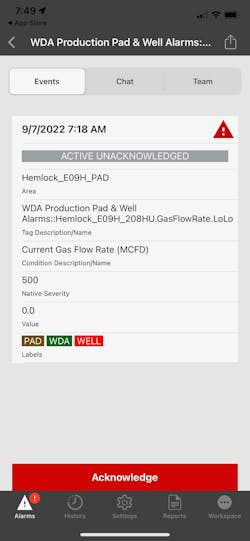Case study: Advanced technology imperative in the production of natural gas
The United States is the world's largest producer of natural gas. Production levels in 2020 were approximately 33.5 trillion cubic feet, coming from the two mainstays in the industry — the Appalachian region and West Texas. To meet demand and remain competitive, companies in the oil and gas industry rely upon Supervisory Control and Data Acquisition (SCADA) systems to help communicate important information, monitor equipment, improve efficiencies and ensure there is not unplanned downtime.
SCADA system and the natural gas industry
Accurate, real-time data is key to succeeding in the oil and gas industry. Engineers need operational data from the field to calibrate equipment, schedule maintenance activities and coordinate with third-party logistics to keep the flow of product moving. SCADA systems help the oil and gas industry improve operations by managing equipment remotely and overseeing critical processes. SCADA systems give operators more control over equipment and processes, including controllers, input/output devices, communication equipment and systems as a whole. It typically involves several subsystems that manage assets dispersed in remote locations, often with limited connectivity.
Management uses information analyzed by SCADA systems to calculate production values, generate trends for decision-making and project company profits. Health, safety and environment and regulatory compliance personnel are constantly on the lookout for potential environmental issues and pipeline integrity.
Case study: Seneca Resources Company
Seneca Resources Company is the exploration and production segment of National Fuel Gas Company. Since the early 1800s, National Fuel and its predecessor companies have been tied to many industry firsts and pioneered a number of industry practices. Throughout its long history, the company has evolved amid periods of changing regulation, supply scarcity and industry consolidation, and is now playing a significant role in the industry’s rebirth. To help the company achieve this, it has set specific technology goals of streamlining and standardizing the flow of information from their pads and wells into their back-office information systems, and to make this information more visible and available to operations, engineering teams and other stakeholders.
To achieve these goals, Seneca — with operations that span a large geographic region of Northwest Pennsylvania and require a large team of operators to support their assets depends on a robust SCADA system. In 2009 they standardized the company on a single solution using AVEVA System Platform integrated with remote alarm notification software.
Monitoring gas production and processing equipment is critical to ensuring ongoing and efficient operations. To that end, the SCADA system monitors well pressures; gas measurement data including flow rates, pressures and temperatures; tank volume levels; and gas processing units, which takes the produced gas and fluid stream from the well, heats it and separates the water from the gas, sending the water to the production tanks and gas to the sales line.
“To keep our operations functioning smoothly requires constant data monitoring and analysis,” said Kevin Lestage, vice president, information technology, at Seneca. “It was imperative to find a SCADA system that could meet our challenges, and track and process information in real-time at every step.”
To accommodate the various production processing methods on Seneca’s well pads, the company’s automation and SCADA team designed a comprehensive template in its SCADA system to standardize the collection of data from wells, tanks, meters and transducers.
Utilizing consistent nomenclature standards for the SCADA objects and attributes was key for integrating the information collected from System Platform into the alarm system, other business applications and reporting solutions.
The alarm subscription and labeling methodology in the remote alarm notification software appealed to Seneca because it aligned with the asset model in System Platform. In previous versions of this software, tags had to be manually exported from System Platform and imported into it. This caused interruptions to the alarm system each time new tags were added and there were significant limitations to send alarm notifications to specific groups of operators. System Platform, therefore, had to be designed to support the alarm software, whereas the new software version is flexible and can support any configuration.
The alarm subscription feature allows Seneca to write specific alarm queries and tag them with labels to group alarms by facilities, geographic regions and other criteria. The alarm notification policy feature provides the capability to assign rules to initiate callout notifications and route the resulting alarms to contacts associated with specific labels. When a contact is set up in the system, applying the appropriate labels makes it easy to ensure the contact is receiving the proper set of alarms from the system.
“The new alarm system lets us quickly organize alarm notifications based on alarm types, severity, worker roles, or just about any other criteria we choose,” added Lestage.
The robust alarm system supports numerous alarm notification methods. Seneca leverages SMS, Mobile app and e-mail notifiers. With 120 contacts and an average of 250 alarm events each day, over 24,000 notifications are sent out daily by a single remote alarm server.
Given the critical role that the remote alarm notification system plays in Seneca’s operations, it is imperative that there is virtually no downtime associated with the system. The software’s redundancy features provide the functionality for Seneca to set up a hot standby backup system in its secondary data center. When there is a disruption in the primary data center or maintenance on the primary software environment, the backup system can quickly be switched to active mode without a disruption in alarm notifications being sent to operations staff or contractors.
Cody Bann is director of engineering at Austin, Texas-based WIN-911 and may be reached at [email protected].
WIN-911
About the Author
Cody Bann
Vice president of engineering at SmartSights
Cody P. Bann is vice president of engineering at Austin, TX-based SmartSights and may be reached at [email protected]. SmartSights is a global leader in data-driven analytics, reports and notifications, serving the industrial sector. The company empowers users to seamlessly monitor service levels and respond to incidents from the plant floor, central office, or remote locations. With flexible tools designed to enhance team productivity and boost efficiency, SmartSights integrates operational visibility with actionable insights.